How to set email forwarding in Cpanel ?

This article is divided into two parts. Each part is dedicated to a dedicated theme for Cpanel.
For Cpanel paper_lantern theme :
1. Log into Cpanel account, go to EMAIL and click on forwarders.
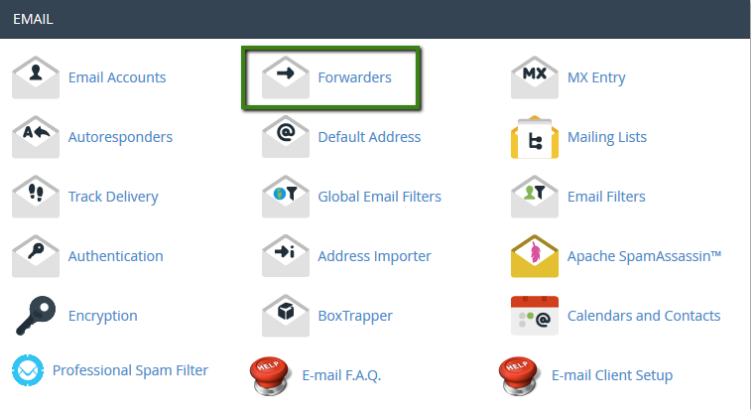
2. To create new forwarding rule, click on ADD FORWARDER.
2. To create new forwarding rule, click on ADD FORWARDER.
3. Give the email address whose mail needs to be forwarded to which (DESTINATION) and click on ADD FORWARDER

If you want to set-up a catch all account, you can use the Default Address. The default email address will also catch any email, that is sent to any invalide email address for the domain.
So if you would like all email sent to @yourdomain.com to be forwarded to existing mailbox test@yourdomain.com, the forwarder should look as follows:
3. Fill out the fields required to forward the email of incoming mail (Address to Forward) and the Destination email address.

You can forward emails sent to non-existent mailbox without having to create the mailbox itself. To set up a catch all account, click on the Default Address in the Mail section.
If you would like all email sent to @yourdomain.com to be forwarded to existing mailbox test@yourdomain.com, the forwarder should look as follows:
Related Articles
How to setup/add email account in cPanel?
Based on the themes, this article is divided into two parts : For cPanel Basic Theme For cPanel Retro Theme For cPanel Basic Theme : 1. Login to your cPanel account and under the Email section, click on Email Accounts menu. 2. Navigate to ...How to create and restore cPanel backups.
How to create a full cPanel backup A full cPanel backup includes all account files, databases, email accounts and settings. 1. Go to cPanel > Files section > Backup menu: 2. Click on Download a Full Website Backup: 3. By default, a full cPanel ...How to configure base URLs for a Magento 2 website?
In this article, we are going to change the base URLs of a Magento 2 website, using the swiss army knife for Magento developers, sysadmins and devops i.e. n98-magerun2. Base URLs can be also changed from the Magento Site backend as well as from the ...How to configure base URLs for a Magento 1 website?
In this article, we are going to change the base URLs of a Magento 1 website, using the swiss army knife for Magento developers, sysadmins and devops i.e. n98-magerun. Base URLs can be also changed from the Magento Site backend as well as from the ...How to FSCK Solus VM
What is fsck? fsck stands for File System Consistency Check. It's a command-line utility in Unix/Linux systems used to check and repair file system errors on disks or partitions. It’s critical for maintaining file system integrity, especially after ...